GameJam: 3 keys on the Run
This week, I participated in Python Discord’s 2020 GameJam. GameJams are sort of hackathon for games, often video games. In limited time and from scratch, you have to build a video game alone or with a small team, in a limited time, from a few hours to several days!
The aim of this game jam was to use the arcade game framework with Python. I already told you about arcade and how clear and simple it is, in my last article. Loving the framework, being stuck in lockdown, and at the end of a contract, this was the best time for me to join and have fun.
Brainstorming⌗
The theme of this year game jam was “3 of a Kind”, a rather obscure theme! I had a project in my head but it was not fitting the theme at all! The first thing that came to mind with the theme was “Lost Viking” an old Blizzard video game, where you control 3 characters, with their own power. To be able to progress in the level, you had to use all of the characters. This required some thinking.

Despite being a huge source of possible inspiration, a game like this would require a lot of assets, the ability to create clever levels, and more coding than I had time. I decided to reduce the scope as much as possible. After all, a tiny finished game is better than a grandiose prototype.
After iterating on numerous ideas, I decided that a runner type of game would be perfect. In this kind of game, you have only one or two buttons,your character runs automatically and you have to avoid hazards by pressing buttons at the right time. Below are some example of such games:
I wanted my game to be playable with just one button. One button would control the character and it would avoid obstacles. Instead of controlling one character and look after the obstacles, you would control 3 characters, with 3 buttons, on 3 different locations! I had my game idea.
First iterations⌗
Thanks to arcade simple and efficient API, I was able to do a prototype really quickly. A quick and dirty pixel art later, I had a guy running and jumping, with obstacles coming forward.
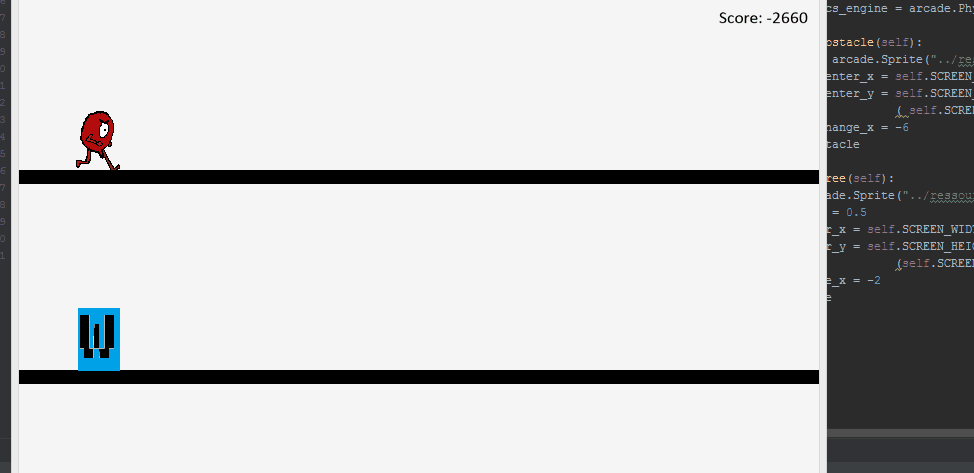
To do this I only needed a couple of methods!
arcade.PhysicsEnginePlatformer takes a Sprite,
(here, my character)and check collision with a list of Sprite (here the floor, the black bar on the screenshot above).
It handles gravity, and jump mechanics! 90% of the hard work was already done.
###Parallax Then, I needed to give a feeling of movement to my character. He stays standing still after all. One trick I could use was parallax scrolling effect. Basically you have a moving background, giving the feeling your character is moving across the scenery. I didn’t have time to draw really long background, so I decided to cycle the same background with a little trick. Whenever one copy of the background would quit the screen, I would teleport it at the left, so it can be reused again.
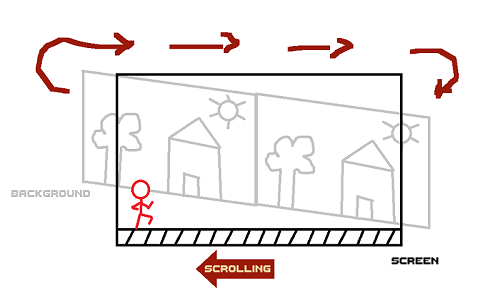
It was working well with one background, but it’s even better two, at different distances!
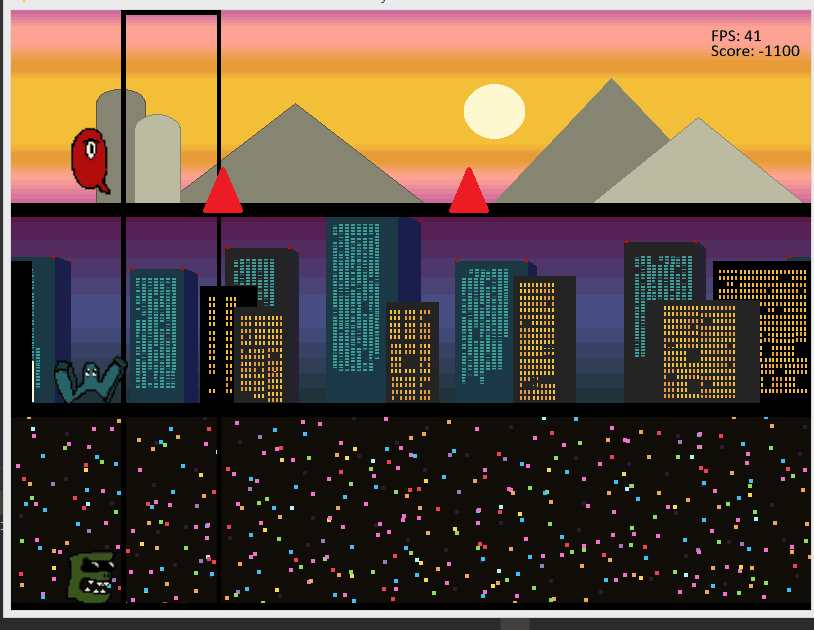
Pixel art and animation⌗
I spent a lot of time creating the background, but it would not be the most difficult task. The most difficult task was to draw animation. Pixel art is really difficult despite its apparent simplicity. However, armed with Pixel Studio (free on Steam), their tutorials, and a few pieces of advice from a friend way more skilled than me, I was able to produce an animation that made me proud!
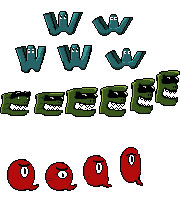
###Endgame During the development of the game, I deviated slightly from my original idea and decided that it would be more akin to a rhythm game, where correct input is determined if you hit them at the right time, shown on the screen as a little window. I added code to generate different patterns of notes/obstacles to hit. I kept the jumping to have a little animation of input and disable repeated inputs in a short period of time. I then focused on the finishing touches, adding music, a life system, a high score board, better-looking score and window, and resolving minor bugs. You can see the full game in the gif below.
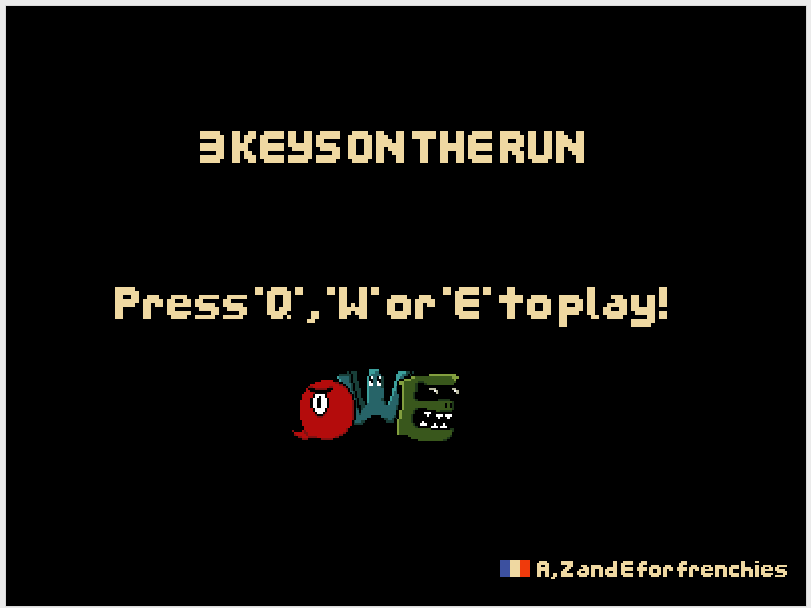
##Last words and links Overall, I really enjoyed this experience. The time and theme constraint surprisingly boost creativity and it was my first attempt at a game jam and pixel art. I enjoyed the most, the iterative content creation, bouncing from idea to idea, adding a frame of animation, a little functionality. Having a deadline forces you to focus on the important thing, and make you actually finish a project. It left me hungry for more, especially after seeing other participant creations!
If you have python 3, you can clone my repo and play the game, by following the instructions.
Edit 10/05/2020: I actually won the Gamejam. I am super proud, especially given the quality of other participants submission.
It has been livestreamed on Youtube and you can find the video here.
My Game has been played at 2:06:38, me speaking a few words akwardly at 02:52:00, and the big reveal starting at 03:47:14
If you wish to see other participants' creations and take over the theme, go check the python discord repo! If you wish to join the discord, you can find their website here.
-
Gem matcher by Artemis is really cool. The UI is responsive and well designed and it have the best tutorial.
-
Triple Block by gamer gang team is the most professional looking game. I can easily imagine playing this on some browser or phone.
-
3 strings! by Who’s Rem had the same concept than my game but approached it more rythm based. It’s technically impressive and I wish we would have combined our games.